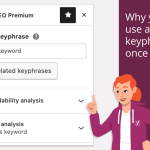[ad_1]
In December 2023, Google rolled out a significant update to its rules and guidelines concerning video indexation and rankings. The landscape has shifted, and it’s crucial for webmasters to adapt to these changes for optimal visibility in Google search results.
What changed?
In the past, any page with a visible video to Googlebot-video and appropriate structured data could secure a ranking with a video result. However, Google’s new approach focuses on pages that are explicitly designated as “video-focused”, or where video is served as the primary content.
New name for video search
Google now refers to video search as “video mode”. This could hint at a potential evolution in search verticals. Certain queries may trigger video results, complementing the traditional method of selecting “videos” beneath the search bar on google.com/video.
Time to reevaluate your strategy
This shift necessitates a reevaluation of your video SEO strategies. While you could previously integrate videos throughout your website to enhance your content and earn video rich snippets, Google now requires a more targeted strategy.
The solution? Create a dedicated Video pagetype to align with Google’s new criteria. For businesses invested in video and SEO, this new pagetype should offer a secondary location for existing videos on your site.
Create a video pagetype
As we’ve just discussed, the best response to this change is to develop a new pagetype that specifically caters to Google’s shift. So, what should these pages look like?
The new video pages should:
- Have a single video per page.
- Ensure the video is at the top of the page.
- Ensure the video is presented in a large frame (at least 640px x 360px).
- Ensure the video has rendered within the viewport after first contentful paint (you can test this out using pagespeed insights).
- Have supporting information around the video, e.g. title, description, transcription.
- Contain no other images, interactive elements or extensive copy.
You should also consider crafting a “video library” page. This can act as a centralized category page for all video content, and help facilitate user navigation.
Keep adding video everywhere
Does this mean you should no longer use videos on your pages and in your blog posts? No. While they are no longer eligible for video results, videos are still beneficial for your site. They can still improve user experience, increase conversion rates, and positively impact all of the user signals that feed into the ranking algorithm.
By using videos, you will still be telling Google that there’s rich content on the page, which could potentially improve your rankings in general.
Don’t worry about duplication
With the addition of video pages, your videos will likely exist in at least two locations on your site: one where they are integrated in a wider page, e.g. blog post, product page, and on a dedicated video page.
You might start to worry about duplication – am I confusing Google with duplicate content? The answer is no. Google will see integrated video as a page element, and duplication of elements is completely normal across websites. As for the videos on a dedicated page, Google will see those as being the core content.
The benefits
By having a video in two places, you can rank for video results and ensure that your existing pages are improved with rich media. You may also find then that for some queries you can receive two results: a standard listing for the page/post with the video embedded, and a rich video result for the video page.
If you’re putting your videos on YouTube, then you may even get a third result for the same query – one leading to youtube.com. So having multiple locations for your video can enable you to take up more real estate for important and competitive queries.
What about old pages that used to rank with video results?
Don’t worry too much about old pages. While they may not rank with video snippets any more, they will probably still rank. Just with standard blue link results.
Conclusion
With Google’s new update, your old video SEO strategy probably won’t work anymore. That’s why you should design pages that are explicitly designated for videos.
If you’re looking for tips on how to create video library pages, check out this post on optimizing a video gallery, and this post on building a video website!
[ad_2]